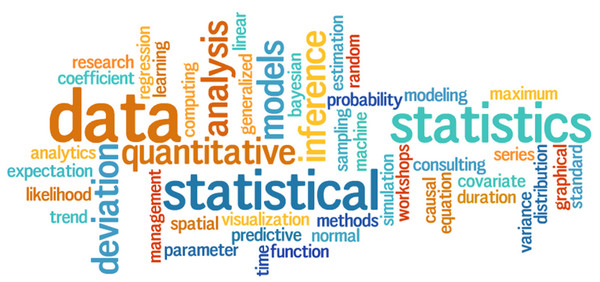
Event: Data Management, Graphics and Statistical analysis using SPSS Course
Venue: Indepth Research Services, Nairobi, Kenya
Event Date: 12th – 16th March 2018
NITA CERTIFIED.
INTRODUCTION
SPSS is used extensively in business, government and academia. It is a statistical analysis package and so allows any organization or individual that holds large amounts of data to analyze it and understand it more deeply. At its most simple it is very useful for discovering correlations between different variables. At its most powerful it can be used to make statistically valid forecasts for future events or results.
Everything in our course is aimed at making you a faster and more relaxed SPSS user. Our courses are deliberately hands-on including lots of small exercises and examples to ensure that you spend time working with SPSS. We believe that software skills that are developed in this way are deeper than those developed from classroom explanations. Our exercises are carefully chosen to emphasis the key aspects of each lesson.
DURATION
5 days
WHO SHOULD ATTEND?
This is a general course targeting participants with elementary knowledge of Statistics from Agriculture, Economics, Food Security & Livelihoods, Nutrition, Education, Medical or public health professionals among others who already have some statistical knowledge, but wish to be conversant with the concepts and applications of statistical modeling. No Prior attendance of a SPSS course is required. The training is designed for participants who are reasonably proficient in English.
REQUIREMENTS
The training is designed for participants who are reasonably proficient in English.
DURATION
5 Days
COURSE OBJECTIVES
• Understand and appropriately use statistical terms and concepts
• Design computer aided data capture screens using CSPRO
• Use mobile phone data collection tool Open Data Kit (ODK) to collect survey data
• Convert data into various formats using appropriate software
• Perform basic data analysis tasks with SPSS
• Perform simple to complex data management tasks using SPSS
• Correctly identify appropriate statistical test for basic analysis s and perform them using SPSS
• Perform basic longitudinal, time series and econometric analysis
TOPICS TO BE COVERED
• Basic statistical terms and concepts
• Concepts and Software for Data Processing
• Opening file and file extensions
• Mouse and keyboard processing,
• Frequently –used dialog boxes
• Editing output
• Enter categorical and continuous data
• Define and label variables
• Transform, recode and compute variables
• Help files
• Creating and editing graphs and charts
• Graphing Qualitative data
• Graphing Quantitative data
Visit our website for more details.
How to participate
• Tailors make your course.
• Register individual.
• Register as a group.
• Become one of our partners.
• Purchase software’s
• Frequently Asked Questions (FAQ’s)
View related courses
• Data Management, Analysis, and Graphics using Stata Course
• Data Management, Analysis and Graphics with R Course
• CSPro For Android and Smartphones Course
• Qualitative Data Management and Analysis with NVIvo (Concept & Approaches) Course
• Using Participatory Action Research to Improve Development Practice Course
The most popular courses
• Gender Approaches to Agricultural Extension Practices Course
• Nutrition and Food Safety Course
• International Training on Monitoring & Evaluation for Development Results Course
• ICT for Disaster Response Course
• Gender Based Violence Course
• GIS and Remote Sensing for agricultural resource management Course
• Strategic Financial Management Course
View course catalogue in Research Institute
For further inquiries, please contact us on Tel: +254 715 077 817, +254 (020) 211 3814
ACCOMMODATION
Accommodation is arranged upon request. For reservations contact the Training Officer Email:[email protected]. Mob: +254 715 077 817 Tel: 020 211 3814
PAYMENT
Payment should be transferred to IRES account through bank on or before C.O.B. 5th March 2018
Send proof of payment to [email protected]